A really small post here - not a big tutorial or opinion or anything like that. Just a little super annoying bug that bugged me quite a bit myself.
Cyberpunk 2077 is currently on everyone's lips, so I played it. At first everything was fine, but at some point after playing for a while, this audio problem appeared. It sounds like the CPU is too busy to process the sound, which is of course nonsense. Audio flickering and crackling noise is what describes it best. Small micro dropouts in the sound and distortion in the output.
No matter what I adjust in the game, it doesn't go away or come back quickly. The only thing that helped was setting my audio settings in Windows 10 to a higher Hz rate.
So in case anyone else is looking for a solution and this problem is keeping you from enjoying Cyberpunk 2077, here's very briefly how to fix it:
- Make sure Cyberpunk is not running;
Hit your Windows Key and type "Sound Settings" open these Sound Settings
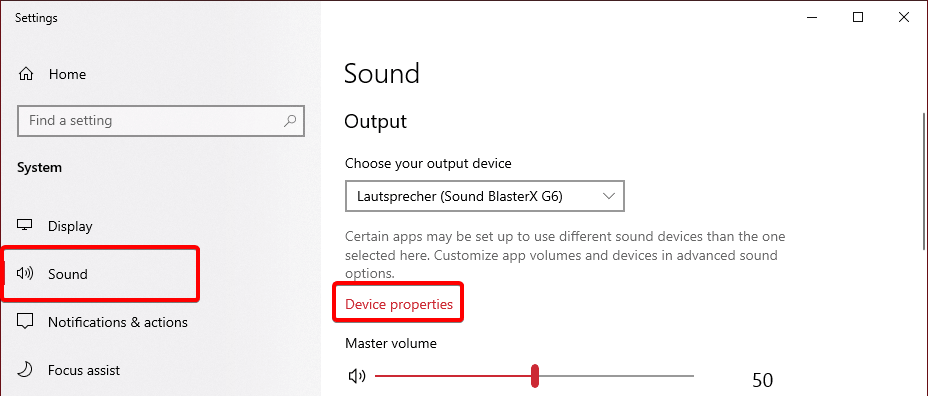
- Choose the "Device Properties" of your main Soundcard / Output you are using in Cyberpunk 2077

- Here scroll down a bit and chosse "Additional Device Properties"
- Now the Classic Win Audio Dialog of the Device you are using in Cyberpunk 2077 should appear.
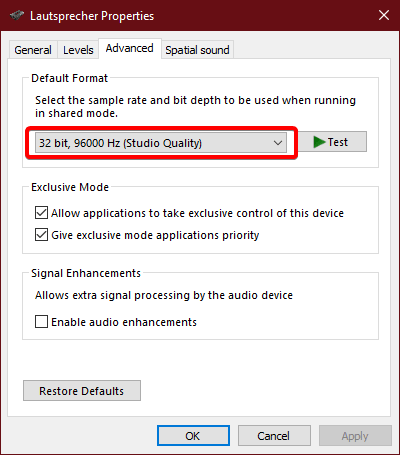
- In Advanced choose "32 bit, 96000 Hz" as Audio Quality setting.
- Now you can start Cyberpunk and hopefully thise crackling Audio noise is gone forever.
Have fun playing.


Comments