Today I want to give a Software Recommendation; Joplin.
In the grand journey of life, there comes a point when the sheer volume of knowledge accumulated over the years becomes overwhelming. That's when the things you learned over Time becomes an invaluable asset. For those of us who've embarked on the quest to tame the information beast, a personal knowledge base and note-taking tool are needed companions. I've tried various tools like Notion, Evernote, and Obsidian, each with its unique strengths. But in the end, my heart settled on Joplin.
In Short - What is Joplin?
But beside the official description for me it is more than "just a note taking app" let me summary why I had chosen Joplin for keeping my Stuff. But before that:Joplin is a versatile open-source note-taking and to-do app. It organizes numerous notes into notebooks, allowing easy search, copy, tagging, and modification in Markdown format. It supports importing notes from Evernote, synchronization with various cloud services, and is compatible with Windows, Linux, macOS, Android, and iOS. A Web Clipper for saving web content is also offered for Firefox and Chrome. Joplin promotes flexible note management and accessibility across platforms and devices.
What Stuff do I actually note down?
I work in Tech, or more specific mostly in Event IT, so my note-taking practice is akin to crafting a personal survival guide. Things in this field change constantly from hardware and software updates, the nuances of network configurations or just contacts of providers. So basically from technical commands to troubleshooting notes, I document everything I might need in the future.So what was that command to backup the Aruba Firmware and Config via TFTP? How to add a VLAN to that specific Wifi controller CLI? What were the learnings at Location X or Y?
I'm back to using Joplin now since about 3-4 Month and tried alot of other stuff before, this is how it look like:
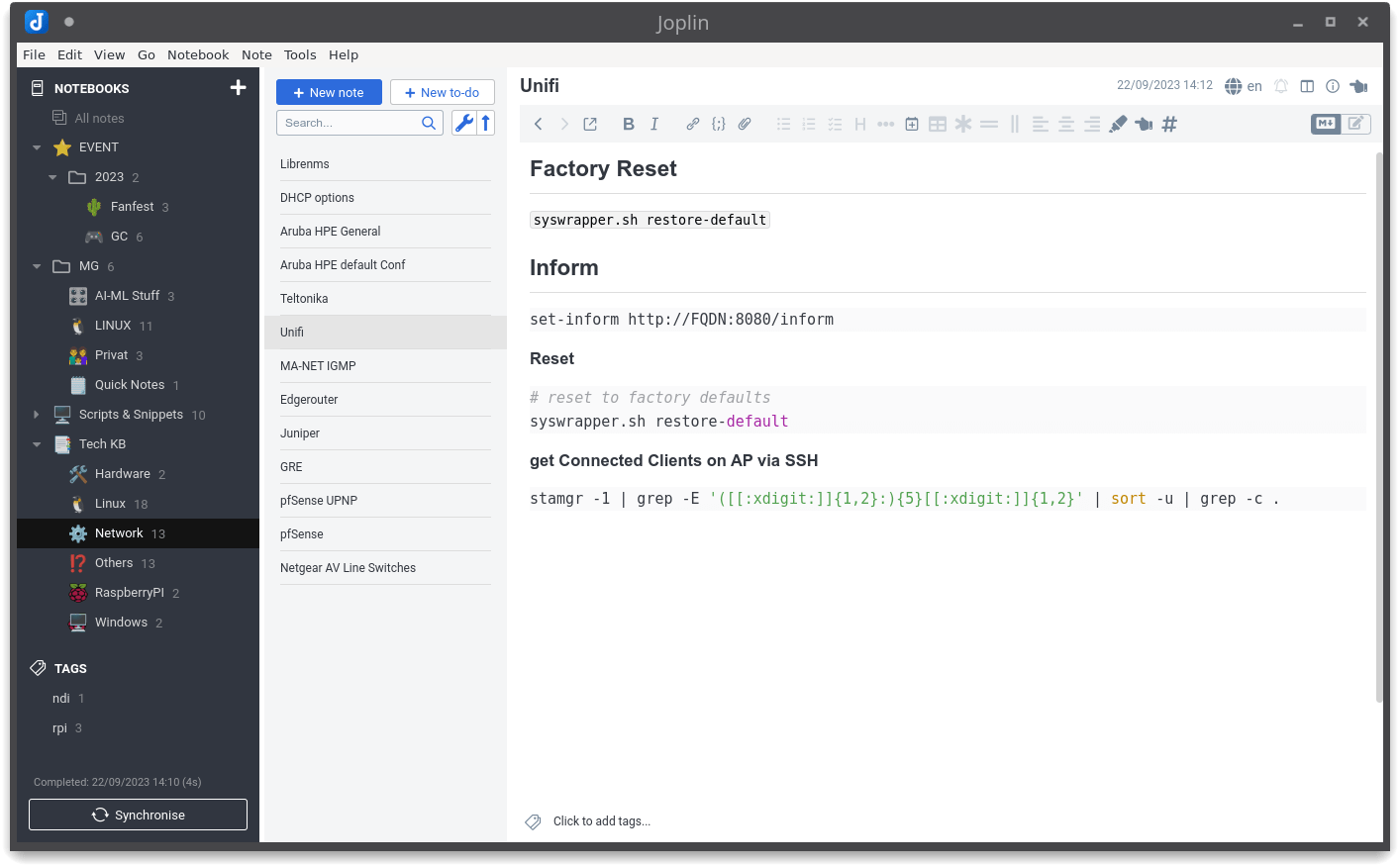
Why Joplin, You Ask? Here's My Take:
- Multi-Platform and Sync: Joplin is multi-platform. Apple, Windows, Android, Linux It doesn't matter; it's got you covered. And it syncs seamlessly across all your devices. So whether you're at your desk or on the go, your knowledge base is at your fingertips. Best on it, if you like you can use your own server to sync to via WebDAV or other protocols.
- Code: If you're like me and your life revolves around lines of code or snippets, Joplin's offer good syntax highlighting for code snippets.
- Easy Structure: Unlike Obsidian, which leans towards a more fluid, graph-based structure, Joplin offers a classic folder system or the flexibility of tags. For someone who thrives on order, like me, this is a godsend.
- Budget-Friendly: One endearing qualities of Joplin is that it won't burn a hole in your pocket. It's available for free, which is a breath of fresh air in a world of subscription-based software. It runs locally and its source is available at Github with AGPL License
- E2E: And finally one important things for Notes containing snippets and maybe sensitive information about places or stuff; Everything is stored locally in End to End encrypted files. If you sync to a Cloud only those encrypted informations will be transfered. To read them you need the only locally stored private Key.
Find out more at the Projects Website.


Comments