The Background
Yesterday Netgate made a big leap into a new version branching for pfSense with pfSense plus. Instead of having 2.45, 2.5 versioning there is now a partly properitary pfSense+ build using Month/Year Versions for all netgate own devices and optional bought subscriptions. The new Versions are YY.MM.VV so 21.02 is the first one.The Problem
On live systems it is always a good thing to wait with a brand new release until the first major update bugs are discovered and fixed. In pfSense you have the Ability to switch branches in the Update menu. The Problem is that pfSense running on 2.4.5_1 automaticlly switch the branch. Of course it will not execute the update until you hit "update" but switching the Branche already does something in the Background. The new Branch automatically update the PKG Manager in FreeBSD which - even you do not upgrade to 2.5 or 21.02. it will render your pfSense Package Manager disfunctional. In the console it will look like this:Shared object "libarchive.so.7" not found, required by "pkg"UI Package manager just hangs endless in "Please wait while the update system initializes":
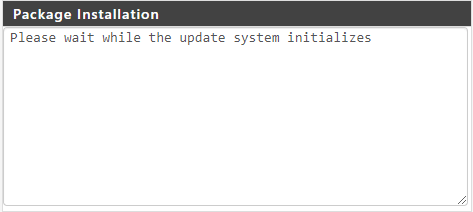
The fix
To fix the Problem you need to manually downgrade PKG in the console / SSH. First go to your pfSense UI > System > Update; And select the Previous stable version: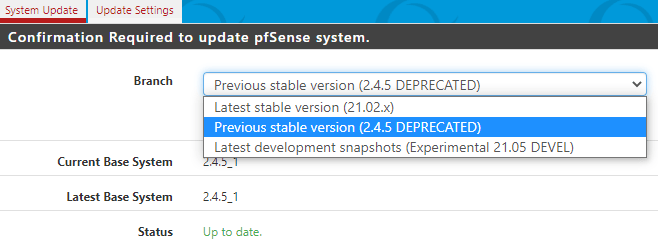
Then login to SSH use a Shell and Issue this:
pkg-static install -f pkgNow it will ask to downgrade the pkg manager to the previous stable version again:
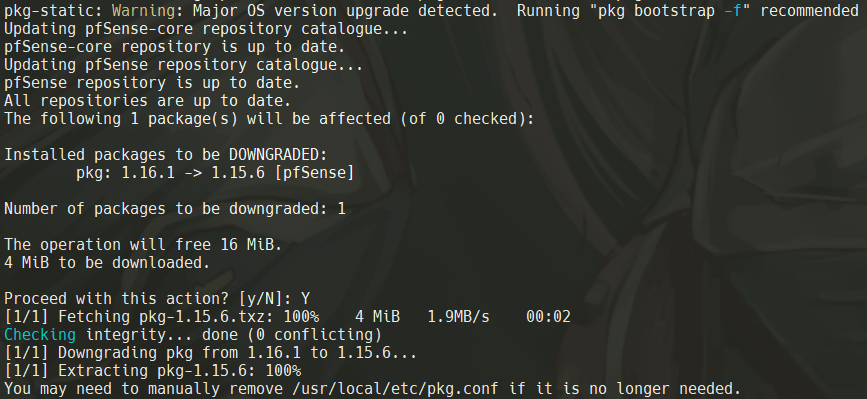
After that at least your pkg is working again without throwing a -Shared object "libarchive.so.7" not found, required by "pkg"-
Cheers


Comments