Or my home Cloud without „the Cloud” :)
If it comes to Syncing folders to several devices many of us go the “lazy way” using google drive, dropbox, onedrive whatever to sync your local Documents. Some may go a step further and use some kind of Encryption, but this is often not very end user friendly.
Years ago I changed my home “document storage” to Digital only - every letter / bill / notice is filled into the tray "to be scanned" and asap scanned and OCR to PDF. For my Scanner I use a Canon TR8500 since years, a consumer multifunction Printer / Scanner. Not the fastest one but ok for home use. The Canon Software could do a "simple OCR" but this is really bad, specially if you have mixed language documents. So three years ago I got a Deal on the Software "ABBY Fine Reader 14" this Software is great for mixed Language OCR, Tables, collumns and all weird Formatings. So my Scan Routine directly open it in ABBY and ony thing I need to do is "Save as PDF..."
File sorting / Structure
Those resulting PDFs I put on a local folder Structure like:
- >DOCUMENTS
- /Invoices
- /Apartment
- /Medical
- /Letters
- /Car
And so on… Each Folder have a Subfolder by Year, for Example:
- >DOCUMENTS
- Invoices/
- ...
- 2018
- 2019
- 2020
- Invoices/
File-Naming in here is simple by date: “2020-07-20_Invoice-Tims-Hardware-Store-chainsaw.pdf”
Because I also put very Private Stuff there, like medical reports or Bank statements, I try to handle them like “classified” files and do not want to put them on any cloud storage. No matter if it is Google, AWS, MS, Apple; It`s not because of I'm a secret agent :) I don't want to start a privacy discussion but Documents like medical statements should be handled with care if you have them digital. If I have visitors at Home I also don't let those docs sitting on my desk or the kitchen table, so treat them the same online.
But on the other Hand I do not want to give up the “Freedom” to access this Data on my laptop or Cellphone on the go if I need to. This is a nice thing to have, on a remote job need a private document to check something - no problem I sill can without any pain.
Resilio Sync as my Personal Solution
My Solution is the Bittorrent based Tool Resilio-Sync. Technically it is a P2P file transfer tool like you may know from Torrent Filesharing. Each of my Devices is a Client and Server in the same way. One big difference is that Resilio by Design is Private. Only known hosts with the known Key and Hash can access the Sync Data. In your OS it looks very similar like a common Cloud Solution. You have a Synced folder and can Access the file there. If you modify something it will be synced to your other clients as soon as they come online.
A good Advantage of resilio is that it also offer different Key Types for Syncing, so beside “Full Access” there is also “Read Only” or “Encrypted Only” the last one only allow the client to sync the Encrypted storage without any chance to decrypt it on it’s own. This is pretty useful if you have some “Mirror- Always-On Host”, in my case I have a small server VM online in a Datacenter, cheap Linux VM for lab stuff. There I also run Resilio and let it sync my structure but only encrypted. So in case somebody "breaks into" that box the Data is AES256 Encrypted without the keys present at the host.
This allows me, even when my PC or NAS at home are offline, to always have a Version in Sync of my most current Data. Because I do not want to copy all of those Documents on my cellphone or Laptop, I use the Resilio Function “Selective Sync” this is similar to what you may know from OneDrive where only “Virtual Files” (Symlinks) are created on your Filesystem. Their Icon is grey, and they are actually not on your drive, only when you try to open it a OnDemand Sync / Download is started of just that file.
I several times made use of that, I am on vacation or on a business trip and randomly I need that data from the Invoice of Item X I bought 1 Year ago. No Problem just need a Online Connection on my Smartphone or Laptop and I can get the PDF in less than a Minute.
Some Screenshots
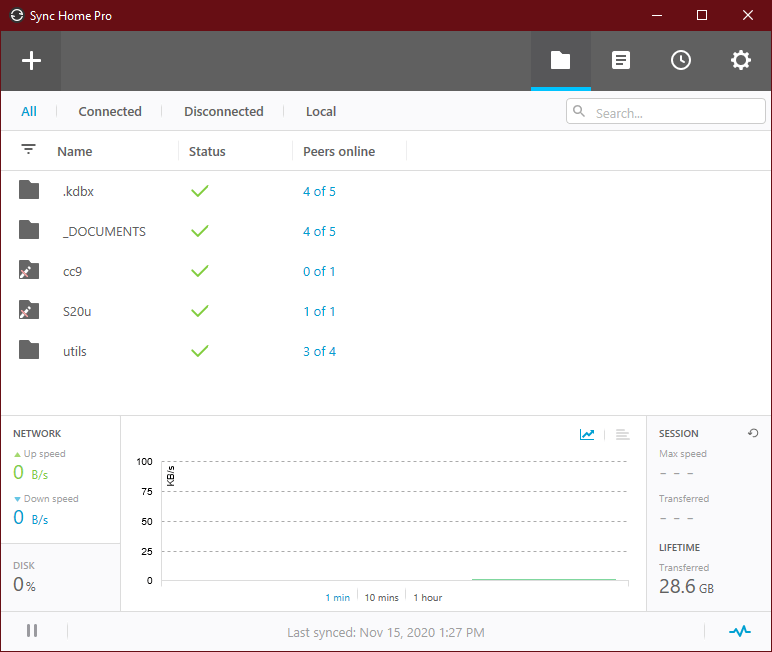
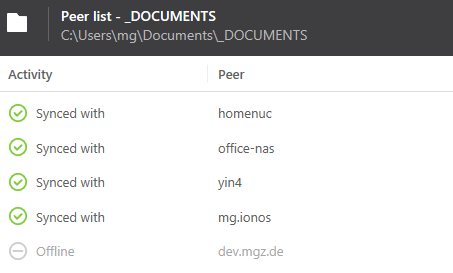
My personal Opinion; Resilio Sync is a very usefull Software to keep your Data Synced without using any cloud storage. I tried several things in the past like boxcryptor or documents in encrypted Archives, the current solution is the only one I stick since about tree years. Multiplattform and Easy to use.


Comments