o7 Citizens,
when I returned to playing Star Citizen, I faced significant issues with the performance of my PC, which surprised me. However, through these challenges, I've gained valuable insights that I'd like to share here. As a result, I've compiled a brief set of tips on how to improve Star Citizen's performance if you're experiencing issues or if it's not running as smoothly as expected.
Note: A updated version of this Article can be found in my StarCitizen Related page as Article Star Citizen Performance Settings Guide
when I returned to playing Star Citizen, I faced significant issues with the performance of my PC, which surprised me. However, through these challenges, I've gained valuable insights that I'd like to share here. As a result, I've compiled a brief set of tips on how to improve Star Citizen's performance if you're experiencing issues or if it's not running as smoothly as expected.
Note: A updated version of this Article can be found in my StarCitizen Related page as Article Star Citizen Performance Settings Guide
Preliminary note
Keep your expectations realistic, as Star Citizen is still undergoing extensive development and is far from optimized. Don't anticipate performance similar to other games, regardless of your rig's capabilities. Achieving 40-50 FPS is quite normal; aiming for a 144Hz / 144 FPS setup is not feasible given the game's current state. Nevertheless, there are steps you can take to attempt improving the situation.
But now those Points a bit more in Detail:
TL;DR: In a Nutshell
- Patience is key: Allow time for shaders to build up when logging into Star Citizen to enhance performance and reduce bugs.
- Hardware recommendations for playable performance include a quad-core CPU (preferably >5th Gen i7), 16GB RAM (although 32GB is optimal), an SSD (Ideal NVME), and a GTX 2070 or better GPU with a minimum of 4GB GPU RAM.
- Running Star Citizen from an SSD is essential for optimal performance and with 32GB RAM being highly recommended.
- Avoid disabling the Windows swap file, even with 32GB RAM or more.
- For NVIDIA users, increasing the global shader cache to 10GB can be beneficial.
- Counterintuitively, setting graphics settings to low may worsen performance, especially if the bottleneck is the CPU, as it places more stress on the CPU rather than the GPU.
But now those Points a bit more in Detail:
Minimum Requirements
You can find Star Citizen official min. system requirements here.
In a Nutshell for playable performance:
In a Nutshell for playable performance:
- Quadcore CPU (should be minimum a 5 Gen i7)16 GB RAM
- SSD (the faster the better)
- GTX 1070 or better (min 4 GB GPU Ram)
- A good ressource is also the official Telemetry page, here you can see your personal performance (after playing +/- 24h) and some numbers about good or bad configs for the game.
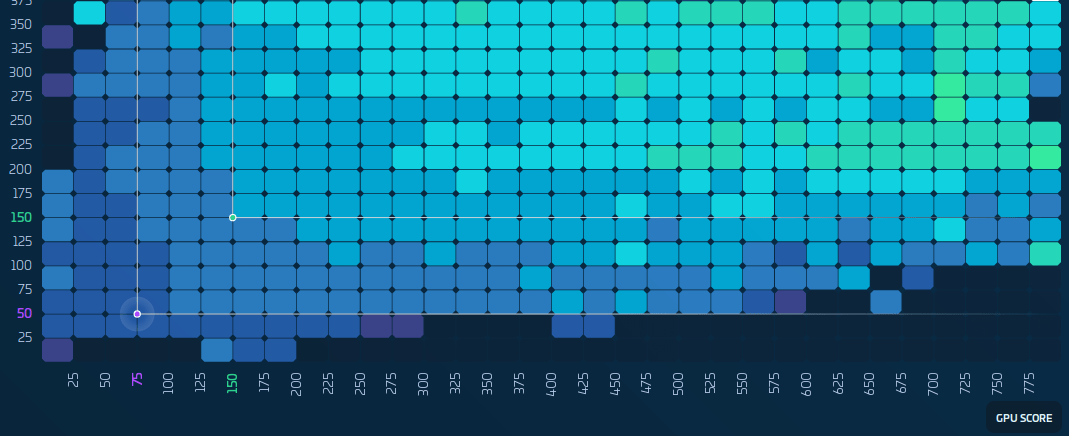
Your System Hardware
SSD - Your Storage Drive
When it comes to performance, running SC from an SSD is 100% required. The faster, the better. The game's constantly loading stuff from giant files in your games folder. If your system is too slow, especially on old spinning HDDs or slow SATA SSDs, many bugs, glitches and performance issues will occur. So the best thing to do would be to get a fast NVMe SSD.
RAM - Your Memory
Many users confirm that 32GB is more or less a requirement for a good experience at this stage. Star Citizen will run with 16 GB, but I would not try it with less than 16 GB of RAM. The same applies here - the faster the RAM, the better. Make sure you have enabled the RAM XMP (Extreme Memory Performance) profile in your BIOS or AMD DOCP or EOCP if you have the option. This will ensure that your RAM is running at its optimum speed.
GPU - Your Graphic Card
This goes without saying, but you should make sure that you have an up to date driver installed. For Nvidia, it may be helpful to make the following settings in the Nvidia Control Panel in the Application Settings for SC section:
- Vertical sync: if you dont need it force it off, if you have tearing set to "Fast"
- Power Management: Prefer Max Performance
- Low Latency Mode: off (If you running on a low end Machine it may help to set it to on or ultra)
- Threaded Opt.: On
- Shader Cache (global setting): 10 GB
- Tripple Buffering: On if you use vsync, otherwise off
More Specific Info is available in the official Guide to Graphic Issues
CPU - Your Processor
Update: This Point was partialy fixed in the meantime, but still some users seems to have Problems, so it might worth a try
If you have a 12th generation Intel or newer (the ones with both efficiency and performance cores), there have been some discussions about very poor performance until the efficiency cores are disabled.
There are different approaches to help with this:
If you have a 12th generation Intel or newer (the ones with both efficiency and performance cores), there have been some discussions about very poor performance until the efficiency cores are disabled.
There are different approaches to help with this:
- Disable the E-Cores in the BIOS
This is a hard step but maybe the easiest one to try if it helps in your situation - A modified Launch command to force SC off the Efficient cores
This is maybe the best way, a guide and more Info about it can be found in this Reddit Post - The Software Process Lasso to manually stop Star Citizen from using the Efficiency Cores. (guide on Reddit)
The issue has been observed exclusively on Intel systems running 12th gen or newer CPUs. For AMD x3D CPUs featuring layered cache, some users have found success in preventing overheating and throttling by disabling certain cores. Personally, I've been using a 5800X3D with an AIO Cooler and haven't encountered any issues thus far.
Windows
One minor aspect to note is that Star Citizen may not function optimally with certain software. If you encounter issues, consider deactivating it as a first step to troubleshooting.
- Citrix Clients
- Some Active Scanning Antivirus Software
- Any Game Overlay / Capturing Software like Overwolf, X-Box Gamebar, Elgato Gamecapture
What also helped some people is to turn off windows 10 Feature for Fullscreen Optimization. You can find a guide here.
In-Game Settings
It may sound strange, but LOW graphics settings can make things worse. Often the bottleneck is the CPU, and playing at low settings puts even more pressure on your CPU, away from the GPU. Try these settings in the game:
- Graphics: HIGH
- Chromatic Aberration: OFF
- Motion Blur: OFF
- Film Grain: OFF
- Sharpening: OFF
- Vsync: matching your NVIDIA Setting but for start better go with OFF
This is a starting Point, if everything is OK you can try to tweak around later.
General recommendations
Patience
When you first log into Star Citizen, the game needs some time to build up shaders, affecting performance. To improve this, give it a few minutes before leaving your initial room after logging in. I recommend waiting until your Wakeup Room loads onto your bed during your first login, then leaving it there for about 10 minutes. This often resolves issues like buggy or missing elements, as well as stuttering. Also, each time you enter a new area, planet, or station, the game will create new shaders. Once these shaders are built, revisiting the same area will be alot faster. So on slow rigs it for sure helps after arriving in a new area to give it a bit time.
Glitches and Bugs due to outdated Shaders
Update: Manual Shader delete is not needed anymore, since ~3.20 the game creates a version dependend Shaderfolder after each major Patch.
In rare conditions those mentioned shader files can be corrupted somehow. Sometimes it helps to clear them out manually. You can find the Shader folder in your Game installation Directory. Make sure the Game Client and Launcher are completely closed and delete the shaders folder. Keep in Mind after you delete that folder the Game need to rebuild the Shaders next time - see Patience.
In rare conditions those mentioned shader files can be corrupted somehow. Sometimes it helps to clear them out manually. You can find the Shader folder in your Game installation Directory. Make sure the Game Client and Launcher are completely closed and delete the shaders folder. Keep in Mind after you delete that folder the Game need to rebuild the Shaders next time - see Patience.
Advanced Editing of USER.cfg
This is Advanced and you can break things, so I suggest first try all of the above before you even start thinking of editing Config Files by hand. As said, this is only for Advanced users and if you have time to really experiment with it. I do only recommend to do this as last resort. Because of this, I do not write anything "guide" or recommendations here. Rather I give you a Link to a reddit post where a citizen tried some of those settings and provide his best result.
Sometimes it is not your fault
A thing I needed to learn by myself is that sometimes the Issue is Serverside. In current SC (3.16 as writing) there is no Server Meshing, so each Server can only handle a limited amount of player per Instance and depending what is going on around you it may impact performance. Also same as for the client goes for the Servers, it's an Alpha, bugs can cause server performance to degrade. Sometimes if you have very weird things or really bad performance it may help to logout and login to another server (Area USA->EU).
Closing note
This document just covers the main often "have you tried too" things. It is not ment to give help for specific errors or cases. For myself I found the SC Community very helpful in nature. So if you have any issues or questions go ahead and ask. A good place to start is the official community "Spectrum" volunteer help channel #helpdesk-volunteers there are often very knowledgeable players around, who most time can give you a hint or find a solution. Keep in mind, this is a volunteer helpdesk channel, so be respectful and patience. If you have a Question there give as much detail as possible, what is your Operation System (Win 10, Win 11), CPU, RAM, SSD and so on. Most time a Solution can be found.
Feel free to link, copy & paste, copy & modify this Page at any time. As long as it helps someone in the Verse it fulfilled its purpose.
o7
-sOLARiZ-
Feel free to link, copy & paste, copy & modify this Page at any time. As long as it helps someone in the Verse it fulfilled its purpose.
o7
-sOLARiZ-


Comments